Hello, everyone, and welcome to The Toolbox.
I know this is a truck repair blog, but I had to write a little about my experience so far with the new Windows operating system.
Like everyone else I had been getting popups on my laptop to install the new system, free. Microsoft has been pushing hard to get people to upgrade. My Win 7 had been getting a little buggy and slow lately and it would soon be time to reinstall or purchase a newer laptop, so I decided to just bite the bullet and go ahead with Win 10.
I read some reviews about the new system and it seemed there were no major problems, and was reassured that the transition from Win 7 would be easy. We have Windows 8 on some diagnostic laptops at work, and using that system is a truly horrible experience until you learn your way around, and even then it is clunky and unintuitive, especially after using XP and 7.
Anyway I went ahead with installation and was pleasantly surprised. The download did take some time, and after restarting the install was also kind of lengthy. A screen message warned not to shut down and included some cutesy, friendly phrases to let me know something was going on.
After the install I expected to see big changes on the desktop, but everything was still where I put it and the look was very similar to the Win 7 screen. My background image and all the shortcuts were still there, as well as the Firefox shortcut and toolbar button. I did need to reconfigure the browser to Firefox as the default search engine. There is a toolbar across the bottom, a la Win 7, but it now includes a handy search box for the web and windows. Type a website or a file name into the box and results will pop up quickly on the screen.
Another toolbar button is for Micrsoft Edge, the new embedded search engine. I haven't used it a lot as it has the Bing search engine which is not my favorite. It does seem fast, and the results page is much cleaner and with more relevant results than I remember getting the few times I used Bing.
My favorite new feature is the new start window. Clicking on the Windows icon at the lower left edge of the screen brings up a fairly large start menu covering a little less than half the screen. Like Win 7 it includes commonly used programs, but also has buttons for file explorer, settings, power, and apps. New is the group of tiles for mail, photos, Twitter, music, news, etc. I think you can add or reconfigure these tiles to include what you want, but I haven't had time to mess with it.
I have only been using Win 10 for about 5 days now, but the transition has been easy and use of the new system very familiar after Win 7.
I highly recommend upgrading to the new version if your Win 7 install is getting old or if buying a new machine. Even if you just want to give it a try, you can revert to you old system if you don't like 10. Upgrading from Win 8 is an absolute no brainer, I wouldn't hesitate a second to ditch that clunky piece of junk.
I know this is a truck repair blog, but I had to write a little about my experience so far with the new Windows operating system.
Like everyone else I had been getting popups on my laptop to install the new system, free. Microsoft has been pushing hard to get people to upgrade. My Win 7 had been getting a little buggy and slow lately and it would soon be time to reinstall or purchase a newer laptop, so I decided to just bite the bullet and go ahead with Win 10.
I read some reviews about the new system and it seemed there were no major problems, and was reassured that the transition from Win 7 would be easy. We have Windows 8 on some diagnostic laptops at work, and using that system is a truly horrible experience until you learn your way around, and even then it is clunky and unintuitive, especially after using XP and 7.
Anyway I went ahead with installation and was pleasantly surprised. The download did take some time, and after restarting the install was also kind of lengthy. A screen message warned not to shut down and included some cutesy, friendly phrases to let me know something was going on.
After the install I expected to see big changes on the desktop, but everything was still where I put it and the look was very similar to the Win 7 screen. My background image and all the shortcuts were still there, as well as the Firefox shortcut and toolbar button. I did need to reconfigure the browser to Firefox as the default search engine. There is a toolbar across the bottom, a la Win 7, but it now includes a handy search box for the web and windows. Type a website or a file name into the box and results will pop up quickly on the screen.
Another toolbar button is for Micrsoft Edge, the new embedded search engine. I haven't used it a lot as it has the Bing search engine which is not my favorite. It does seem fast, and the results page is much cleaner and with more relevant results than I remember getting the few times I used Bing.
My favorite new feature is the new start window. Clicking on the Windows icon at the lower left edge of the screen brings up a fairly large start menu covering a little less than half the screen. Like Win 7 it includes commonly used programs, but also has buttons for file explorer, settings, power, and apps. New is the group of tiles for mail, photos, Twitter, music, news, etc. I think you can add or reconfigure these tiles to include what you want, but I haven't had time to mess with it.
I have only been using Win 10 for about 5 days now, but the transition has been easy and use of the new system very familiar after Win 7.
I highly recommend upgrading to the new version if your Win 7 install is getting old or if buying a new machine. Even if you just want to give it a try, you can revert to you old system if you don't like 10. Upgrading from Win 8 is an absolute no brainer, I wouldn't hesitate a second to ditch that clunky piece of junk.
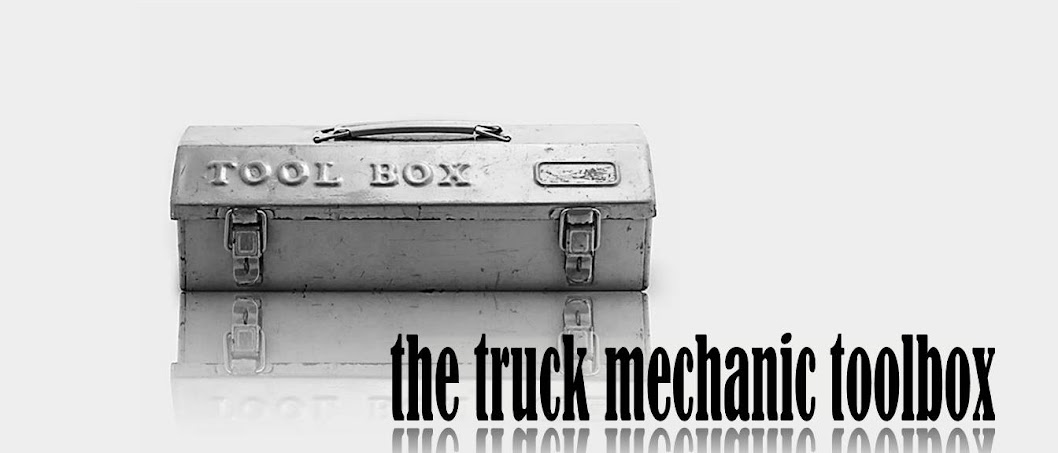
No comments:
Post a Comment