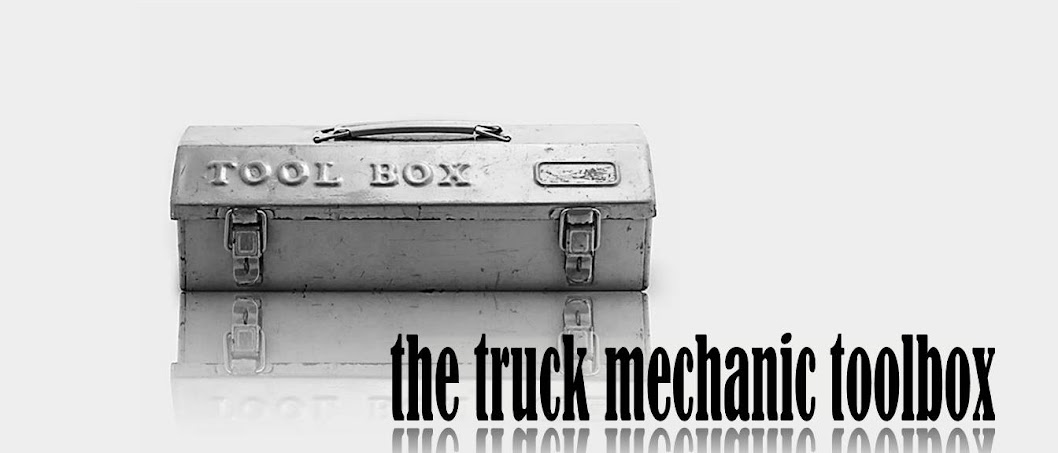Hi, everyone. I would like to share a problem solution I found after my laptop with Windows 7 would no longer make a new folder. While I am certainly not an IT guy and this is a truck repair forum, I do like to pass on things I come across that make life easier. One day I tried to create a new file folder in documents and the new folder button failed to work.
If I right clicked on my start screen, the function dropbox came up, but the only options were for a new briefcase or a new zip folder.
I checked for a solution online, and found out how to run a system check with the Windows System File Checker tool from the command prompt, but that found nothing amiss.
use the System File Checker tool
Other possible solutions involved more work than I wanted to do, or the instructions were too opaque for me to follow. Finally I found a way to make a folder in Command Prompt and put it on my C drive, and that worked. Now if I need a new folder I can just copy it from C drive to a library.
cannot create a new folder in Windows 7 (the instructions are in the last post)
I guess my Operating System probably needs to be re installed, but I don't want to go through all that right now, and this little problem is not a great bother.
I hope this helps if somebody else runs into this issue.